16 min leestijd
In deze blog gaan we het hebben over hoe we wegwerp testomgevingen ('Review Apps' in Gitlab terminologie) hebben opgezet, gebruikmakend van onder andere Gitlab, Docker, Google Cloud Platform (GCP) en Kubernetes (k8s). We gebruiken nu de wegwerp testomgevingen in onze dagelijkse flow, die ons in staat stelt om een bepaalde branch, tag of specifieke commit naar een testomgeving te pushen die automatisch wordt opgebouwd op push en afgebroken op merge, samen met een database en alle mediabestanden.
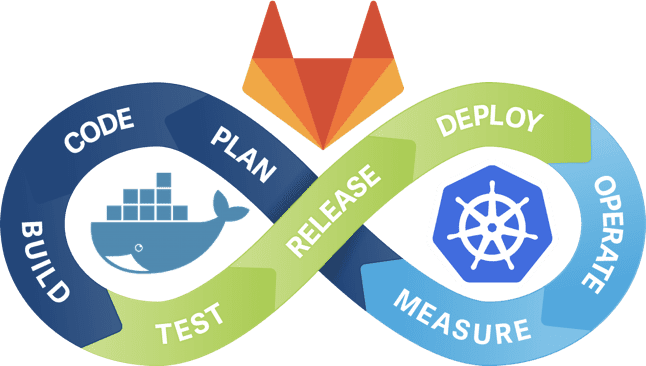
Terugblik
Iets meer dan een jaar geleden schreven we over ons interne ontwikkelingsproces. Ik ben erg blij dat ik die blog heb geschreven, omdat het veel interesse en discussies losmaakte, zowel online als offline. In dat proces is er niets belangrijks veranderd. We hebben hier en daar wat aanpassingen gedaan, maar over het algemeen is het nog steeds hetzelfde.
Ik eindigde die blog met de opmerking dat we de komende weken Review Apps zouden uitrollen voor al onze klanten. Technisch gezien bleek dat waar te zijn, als je 52 weken later als 'komende weken' beschouwt. Ik zei ook dat we hoopten op 75/25 Magento 2 / Magento 1 te zitten en gelukkig bleek dat inderdaad waar te zijn. Ik zou zeggen dat we nu op 90/10 zitten en volledig geïnvesteerd zijn om Magento 1-vrij te zijn tegen het einde van het jaar.
Voorwaarden
Er zijn een paar redenen waarom het ons 52 weken kostte om dit uit te rollen. We waren er duidelijk niet fulltime mee bezig, maar er waren een aantal ontwikkelingen die ons weer wat tijd in dit project deden investeren nadat het een tijdje op een laag pitje had gestaan. Dit waren onze noodzakelijke bouwstenen om de Review Apps een pragmatische realiteit te maken.
Databases & mediabestanden
De eerste grote hindernis die we moesten nemen was beslissen waar we onze databases vandaan zouden halen. Hoewel het technisch haalbaar is, wilden we niet iedere keer dat we een Review App opstartten inloggen op de productieserver om een database dump op te halen. Dat zou ons dwingen om een privésleutel die toegang had tot onze productieserver ergens op te slaan waar we dat niet wilden.
We besloten dat het pushen van een gestripte versie van de productiedatabase op het rustigste moment van de dag van een winkel (meestal onze nacht) naar een Amazon S3 instance de beste manier zou zijn. We dachten erover om het naar een andere service te pushen (DigitalOcean Storage, Google Cloud Storage, Google Drive, Dropbox, etc.) maar we vonden dat Amazon de meest granulaire IAM controle had om de toegang tot de database dumps te beperken. We hebben aparte rollen ingesteld voor het pushen van dumps naar specifieke bestandslocaties en voor het ophalen van de dumps van die specifieke bestandslocaties.
Hetzelfde geldt voor media; we pushen een getarreerd mediabestand naar een S3 bucket waar het Review App deployment proces het kan ophalen.
We hebben ook een topleveldomein gekocht en de nameservers ingesteld op die van DigitalOcean. Op die manier kunnen we gebruik maken van de DigitalOcean API via doctl om automatisch A-records toe te voegen en te verwijderen. We zouden dit in de toekomst kunnen verplaatsen naar Google Cloud DNS om de afhankelijkheid van doctl te elimineren.
Kubernetes
Toen we dit begonnen te bouwen, gebruikten we eerst de DigitalOcean API om droplets te maken met een vooraf geconfigureerd image. Hoewel dit goed werkte, wilden we Docker gebruiken om een veerkrachtig en gemakkelijk te onderhouden image te hebben. We besloten toen om het Docker-image op de DigitalOcean-droplets uit te voeren en ons Docker-image op die droplet in te zetten.
Het probleem met het draaien van een DO droplet met Docker en een Docker container die in de droplet draait, is dat je door de droplet zelf moet gaan om bij de Docker container te komen, of niet-standaard secundaire poorten moet openen voor elke service. Dit bleek zowel lastig als hoofdpijn veroorzakend te zijn, omdat we mentaal moesten bijhouden waar we ons in het proces bevonden; voerden we een bepaald commando uit op de runner (die zelf ook een Docker image is op een pod in een node in een Kubernetes cluster op GCP), in de DigitalOcean droplet of in de Docker container die op die droplet draait? Daarom hebben we besloten om onze Docker-containers op Kubernetes te draaien, waardoor de tussenliggende droplet wordt geëlimineerd en de mentale complexiteit van het proces wordt verminderd.
hypernode-docker
Een andere voorwaarde was het gebruik van een Docker image dat zo veel mogelijk leek op onze productieservers. Gelukkig (en geheel niet toevallig) draaien al onze klanten op het Hypernode-aanbod van Byte. Dit betekent dat al onze productieservers in eerste instantie op exact dezelfde manier worden opgezet en beheerd. We begonnen met het bouwen van onze Docker image gebaseerd op equit/gitlab-ci-magento2 en gingen van daaruit verder. Gelukkig heeft Hypernode's Rick van de Loo een Hypernode Docker image gemaakt voor lokale ontwikkeling en voor CI/CD doeleinden; hypernode-docker. Hoera! We hebben deze image genomen en onze eigen Docker image gemaakt om een paar dingen toe te voegen/ in te stellen;
- De standaard Hypernode onveilige sleutel verwijderen
- Onze eigen publieke sleutels voor SSH toevoegen
- Inloggen met een wachtwoord voor SSH uitschakelen
- Basisauth inschakelen met een standaardgebruiker/pas (voornamelijk om bots te blokkeren zodat ze niet per ongeluk test-engv's indexeren)
- Let's Encrypt-uitdagingen via de basisauth toestaan
- Installeer gcloud om GCP te beheren
- Installeer awscli om onze database en mediadumps op te halen
- Installeer kubectl om onze k8s clusters te kunnen orkestreren
- Installeer doctl om DNS records aan onze testdomeinnaam toe te voegen
- Installeer Deployer om te kunnen deployen
We pushen dit Docker image naar onze interne Gitlab Container Registry. Hoewel de Hypernode-docker specifiek gericht is op Magento, gebruiken we het ook als basis om deze site mee te bouwen, testen en implementeren, die gebouwd is met de statische site generator Jekyll (geschreven in Ruby).
Runners
Vanaf versie 10.6 biedt Gitlab een native k8s integratie. Hoewel dit ons in het begin erg enthousiast maakte, blijkt het nog in de kinderschoenen te staan. Gitlab maakt het eenvoudig om een cluster op GCP te maken met behulp van de Google Kubernetes Engine (GKE). Maar dit is een cluster dat altijd draait en dus niet geschikt is voor onze wegwerpomgevingen.
Het voordeel is dat het nu heel eenvoudig is om dit cluster aan te maken en te gebruiken als runner voor je project. Vroeger hadden we DigitalOcean droplets met Docker draaien voor dit doel, maar die hebben we afgeschaft ten gunste van Runners die draaien op GCP via Gitlab's native k8s integratie. Extra bonus; we kunnen die runners draaien op Google's europe-west4 locatie, wat het pas geopende datacenter in de Eemshaven is, slechts 30km ten noorden van ons!
Review-apps opzetten
Dit is waar we naar streven;
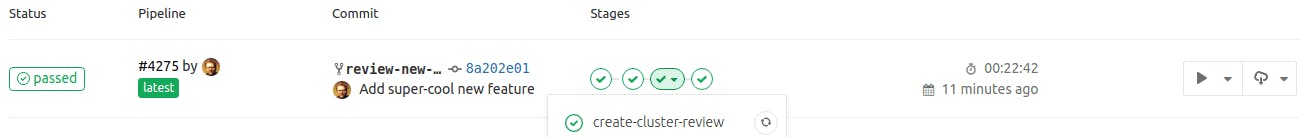
The main file we’re using to set up Review Apps is .gitlab-ci.yml. We’ve already been using this to deploy our shops to our production and staging servers but we need to a add a bunch of commands to deploy to our disposable environments.
Generally speaking, these are the steps that we need to take in our create-cluster-job-review job;
- Authenticate gcloud
- Create k8s cluster
- Create k8s namespace
- Create secret to access our Gitlab Container Registry
- Create new deployment with the Hypernode image
- Apply service to expose the deployment (web & ssh ports)
- Retrieve IP address of deployment
- Authenticate doctl
- Create A record in our domain (using doctl)
Then we deploy in our deploy-job-review job;
- Update review yaml file for Deployer
- Deploy!
We also add a stop-job-review job which runs when a merge request is merged;
- Authenticate doctl
- Remove A record from domain
- Authenticate glcoud
- Remove cluster (this will also remove the deployment and the service attached to it)
The reason why we have a create-cluster and a deploy job is so we can exit the create-cluster job when the cluster already exists. The deploy job subsequently deploys a new release on the same cluster.
In these jobs, we make use of a number of environment variables that are either set by Gitlab itself or by us manually. Here is the list of environment variables we use and what they do. If we have a Magento 1 and a Magento 2 project for a client, certain variables can be set at the group level.
+--------------------------+-------------------------------------------------------------------------------------------------------------------+------------------------------------------+ | Variable | Description | Can be set on group level? | +--------------------------+-------------------------------------------------------------------------------------------------------------------+------------------------------------------+ | AWS_ACCESS_KEY_ID | Projects’ AWS credentials | No | | AWS_SECRET_ACCESS_KEY | Projects’ AWS credentials | No | | AWS_DEFAULT_REGION | | Yes | | COMPOSER_AUTH | gitlab-ci composer key | No | | DO_ACCESS_TOKEN | Create access token per project at DigitalOcean | Yes | | GCLOUD_MACHINE_TYPE | See Google Cloud Machine Types | Yes | | GCLOUD_NUM_NODES | 1 is fine for testing purposes | Yes | | GCLOUD_PROJECT_ID | Find project ID in Gcloud console | Sometimes | | GCLOUD_SA_JSON | Create JSON file from IAM (Actions > Create key) and paste contents here | Sometimes (dependent on GCLOUDPROJECTID) | | GCLOUD_ZONE | See Google Cloud Regions & Zones | Yes | | REVIEW_BACKEND_FRONTNAME | Your admin URL | Yes | | REVIEW_CRYPT_KEY | Per-project cryptkey | No | | REVIEW_DB_HOST | Your database host | Yes | | REVIEW_DB_NAME | Your database name | Yes | | REVIEW_DB_USER | Your database user | Yes | | REVIEW_DB_PASS | Do not set manually; it is random generated per Hypernode container and will be fetched from Hypernode’s .my.cnf. | No | | REVIEW_DB_PREFIX | Your database prefix | No | | SSH_PRIVATE_KEY | Project-specific deployment-only SSH key | Yes | +--------------------------+-------------------------------------------------------------------------------------------------------------------+------------------------------------------+
Slack notification
Because we use stripped database dumps without personal information, the admin users are also stripped. In our Deployer recipe, we generate a random user/pass combination and save those values. We later on use the Slack recipe to pull those variables and pass them on to a shared channel with our client, who can then use the credentials to log in to the admin.

File templates
The following file templates are for Magento 2. Some paths and file templates would be a little bit different for Magento 1, but I’m sure you’ll figure it out.
Dockerfile
FROM docker.hypernode.com/byteinternet/hypernode-docker:latest
MAINTAINER Peter Jaap Blaakmeer <peterjaap@elgentos.nl>
# Add public key
ADD key.pub /tmp/key.pub
RUN cat /tmp/key.pub > /root/.ssh/authorized_keys
RUN cat /tmp/key.pub > /data/web/.ssh/authorized_keys
RUN rm -f /tmp/deployment.pub
# Disable password login
RUN sed -i 's/PasswordAuthentication\ yes/PasswordAuthentication\ no/g' /etc/ssh/sshd_config
# Enable passwordless sudo for app user (see https://github.com/ByteInternet/hypernode-docker/issues/6)
RUN echo "app ALL = (ALL) NOPASSWD: ALL" >> /etc/sudoers
# Enable basic auth
RUN echo "user:encodedpassword" > /data/web/htpasswd
RUN sed -i 's/#auth_basic/auth_basic/g' /data/web/nginx/server.basicauth
# Allow Lets Encrypt challenges
RUN printf '\nlocation ^~ /.well-known/acme-challenge/ {\n\tauth_basic off;\n}\n' >> /data/web/nginx/server.basicauth
# Remove default *.hypernode.local certificate to avoid nginx errors when using LE
RUN rm -rf /etc/nginx/ssl
# Install gcloud
RUN export CLOUD_SDK_REPO="cloud-sdk-$(lsb_release -c -s)" && \
echo "deb http://packages.cloud.google.com/apt $CLOUD_SDK_REPO main" | tee -a /etc/apt/sources.list.d/google-cloud-sdk.list && \
curl https://packages.cloud.google.com/apt/doc/apt-key.gpg | apt-key add - && \
apt-get update -y && apt-get install google-cloud-sdk -y
# Install awscli
RUN apt-get install -y libpython-dev python-dev libyaml-dev python-pip
RUN pip install awscli --upgrade --user
RUN echo "export PATH=~/.local/bin:$PATH" >> ~/.bash_profile
# Install kubectl
RUN curl -LO https://storage.googleapis.com/kubernetes-release/release/v1.10.5/bin/linux/amd64/kubectl
RUN echo "dbe431b2684f8ff4188335b3b3cea185d5a9ec44 kubectl" > checksum.txt && sha1sum -c checksum.txt
RUN chmod +x ./kubectl && mv ./kubectl /usr/bin/kubectl
# Install doctl - use version 1.8.0, newer version has bugs
RUN curl -sL https://github.com/digitalocean/doctl/releases/download/v1.8.0/doctl-1.8.0-linux-amd64.tar.gz | tar -xzv
RUN mv doctl /usr/local/bin/doctl
# Install Deployer through composer globally - use version 6.0.5 for PHP 7.0
RUN composer global require deployer/deployer:6.0.5
RUN alias dep=/root/composer/vendor/bin/dep.gitlab-ci.yml
image: <place your Docker container image url here>
before_script:
- 'which ssh-agent || ( apt-get update -y && apt-get install openssh-client -y )'
- eval $(ssh-agent -s)
- ssh-add <(echo "$SSH_PRIVATE_KEY")
- mkdir -p ~/.ssh
- echo "$SSH_PRIVATE_KEY" > ~/.ssh/id_rsa && chmod 600 ~/.ssh/id_rsa
- '[[ -f /.dockerenv ]] && echo -e "Host *\n\tStrictHostKeyChecking no\n\n" > ~/.ssh/config'
# Switch back to PHP 7.0 if needed
#- sed -i 's/php7.1/php7.0/g' /etc/my_init.d/60_restart_services.sh
#- update-alternatives --set php $(which php7.0)
#- bash /etc/my_init.d/60_restart_services.sh
# Set gcloud variables
- export GCLOUD_CLUSTER_NAME=$(echo ${CI_PROJECT_NAME}-${CI_COMMIT_REF_NAME} | cut -c 1-40 | sed 's/-$//') # strip to 40 characters (max for cluster names) and remove dash if that is the last character
stages:
- build
- test
- create-cluster
- deploy
## PLACE PRODUCTION JOBS HERE
create-cluster-job-review:
stage: create-cluster
only:
- /^review-.*$/
script:
# Authenticate gcloud
- echo $GCLOUD_SA_JSON >> google_sa.json
- gcloud auth activate-service-account --key-file google_sa.json
- export GOOGLE_APPLICATION_CREDENTIALS=google_sa.json
# Check if cluster is running
- STATUS=$(gcloud beta container --project "${GCLOUD_PROJECT_ID}" clusters list | grep ${GCLOUD_CLUSTER_NAME} | awk '{print$8}')
- if [ "${STATUS}" = "RUNNING" ]; then exit 0; fi
# Create Kubernetes cluster
- gcloud beta container --project "${GCLOUD_PROJECT_ID}" clusters create "${GCLOUD_CLUSTER_NAME}"
--zone "${GCLOUD_ZONE}"
--username "admin"
--cluster-version "1.8.10-gke.0"
--machine-type "${GCLOUD_MACHINE_TYPE}"
--image-type "COS"
--disk-type "pd-standard"
--disk-size "100"
--scopes "https://www.googleapis.com/auth/compute","https://www.googleapis.com/auth/devstorage.read_only","https://www.googleapis.com/auth/logging.write","https://www.googleapis.com/auth/monitoring","https://www.googleapis.com/auth/servicecontrol","https://www.googleapis.com/auth/service.management.readonly","https://www.googleapis.com/auth/trace.append"
--num-nodes "${GCLOUD_NUM_NODES}"
--enable-cloud-logging --enable-cloud-monitoring
--network "default" --subnetwork "default"
--addons HorizontalPodAutoscaling,HttpLoadBalancing,KubernetesDashboard
--no-enable-autoupgrade
--enable-autorepair
# Create namespace
- kubectl create namespace gitlab-managed-apps
# Create secret for Gitlab Container Registry
- kubectl create secret docker-registry gitlab-container-registry --docker-server=$CI_REGISTRY --docker-username=$CI_REGISTRY_USER --docker-password=$CI_REGISTRY_PASSWORD --docker-email=$GITLAB_USER_EMAIL
# Create new deployment with the Hypernode image
- kubectl apply -f config/kubernetes/hypernode-deployment.yaml
# Add label for deployment
- kubectl label deployments hypernode-deployment app=${CI_PROJECT_NAME}-${CI_COMMIT_REF_NAME} --overwrite
# Wait for it to become available
- sleep 60
# Apply service to expose the image
- kubectl expose deployment hypernode-deployment --type=LoadBalancer --name=hypernode-service
# Wait for it to become available
- sleep 60
# Add label for service
- kubectl label services hypernode-service app=${CI_PROJECT_NAME}-${CI_COMMIT_REF_NAME} --overwrite
# Get & save IP address
- while [ "${IP_ADDRESS}" = "" ]; do IP_ADDRESS=$(kubectl get service hypernode-service | grep hypernode-service | awk '{print$4}'); done
- echo "IP address found; ${IP_ADDRESS}"
# Authenticate doctl
- doctl auth init --access-token ${DO_ACCESS_TOKEN}
# Create hostname entry in DigitalOcean Networking
- doctl compute domain records create testdomain.tld --record-data ${IP_ADDRESS} --record-name ${CI_PROJECT_NAME}-${CI_COMMIT_REF_NAME} --record-type A
deploy-job-review:
stage: deploy
only:
- /^review-.*$/
environment:
name: review/${CI_COMMIT_REF_NAME}
url: https://${CI_PROJECT_NAME}-${CI_COMMIT_REF_NAME}.testdomain.tld
on_stop: stop-job-review
# Update review yaml file for Deployer
- mv config/servers/template.yaml.example config/servers/review.yaml
- sed -i s/HOST/${CI_PROJECT_NAME}-${CI_COMMIT_REF_NAME}.testdomain.tld/g config/servers/review.yaml
- sed -i s/ENVIRONMENT/review/g config/servers/review.yaml
- sed -i s/STAGE/review/g config/servers/review.yaml
- sed -i s/PORT/22/g config/servers/review.yaml
- sed -i s/DBNAME/magento/g config/servers/review.yaml
# Deploy
- /root/.composer/vendor/bin/dep deploy review -n -vvv
stop-job-review:
stage: deploy
only:
- /^review-.*$/
variables:
GIT_STRATEGY: none
script:
# Authenticate doctl
- doctl auth init --access-token ${DO_ACCESS_TOKEN}
# Remove A record from domain testdomain.tld
- DNS_RECORD_ID=$(doctl compute domain records list testdomain.tld | grep ${CI_PROJECT_NAME}-${CI_COMMIT_REF_NAME} | awk '{print$1}')
- doctl compute domain records delete testdomain.tld ${DNS_RECORD_ID} --force; true
# Authenticate gcloud
- echo $GCLOUD_SA_JSON >> google_sa.json
- gcloud auth activate-service-account --key-file google_sa.json
- export GOOGLE_APPLICATION_CREDENTIALS=google_sa.json
# Check if cluster is running
- STATUS=$(gcloud beta container --project "${GCLOUD_PROJECT_ID}" clusters list | grep ${GCLOUD_CLUSTER_NAME} | awk '{print$8}')
- if [ "${STATUS}" != "RUNNING" ]; then exit 0; fi
# Remove cluster
- gcloud beta container clusters delete ${GCLOUD_CLUSTER_NAME} --zone ${GCLOUD_ZONE} --project ${GCLOUD_PROJECT_ID} --async --quiet
when: manual
environment:
name: review/${CI_COMMIT_REF_NAME}
action: stopenv_template.php
<?php
return array (
'backend' =>
array (
'frontName' => '{% raw %}{{REVIEW_BACKEND_FRONTNAME}}{% endraw %}',
),
'crypt' =>
array (
'key' => '{% raw %}{{REVIEW_CRYPT_KEY}}{% endraw %}',
),
'session' =>
array (
'save' => 'files',
),
'db' =>
array (
'table_prefix' => '{% raw %}{{REVIEW_DB_PREFIX}}{% endraw %}',
'connection' =>
array (
'default' =>
array (
'host' => '{% raw %}{{REVIEW_DB_HOST}}{% endraw %}',
'dbname' => '{% raw %}{{REVIEW_DB_NAME}}{% endraw %}',
'username' => '{% raw %}{{REVIEW_DB_USER}}{% endraw %}',
'password' => '{% raw %}{{REVIEW_DB_PASS}}{% endraw %}',
'model' => 'mysql4',
'engine' => 'innodb',
'initStatements' => 'SET NAMES utf8;',
'active' => '1',
),
),
),
'resource' =>
array (
'default_setup' =>
array (
'connection' => 'default',
),
),
'x-frame-options' => 'SAMEORIGIN',
'MAGE_MODE' => 'production',
'cache_types' =>
array (
'config' => 1,
'layout' => 1,
'block_html' => 1,
'collections' => 1,
'reflection' => 1,
'db_ddl' => 1,
'eav' => 1,
'customer_notification' => 1,
'full_page' => 1,
'config_integration' => 1,
'config_integration_api' => 1,
'translate' => 1,
'config_webservice' => 1,
),
'install' =>
array (
'date' => 'Tue, 1 Jan 2018 13:33:37 +0000',
),
);Deployer recipes
<?php
task('authenticate:aws', function () {
$awsCredentials = tempnam('/tmp', 'tmp');
$awsConfig = tempnam('/tmp', 'tmp');
file_put_contents($awsCredentials, "[default]\naws_secret_access_key = " . getenv('AWS_SECRET_ACCESS_KEY') ."\naws_access_key_id = " . getenv('AWS_ACCESS_KEY_ID'));
file_put_contents($awsConfig, "[default]\nregion = " . getenv('AWS_DEFAULT_REGION'));
run('mkdir -p ~/.aws');
upload($awsConfig, '~/.aws/config');
upload($awsCredentials, '~/.aws/credentials');
unlink($awsCredentials);
unlink($awsConfig);
});
task('magento:create:env', function () {
$stage = input()->getArgument('stage');
if ($stage != 'review') {
return;
}
// Get REVIEW_DB_PASS from .my.cnf
$reviewDbPass = run('cat /data/web/.my.cnf | grep pass | awk \'{print$3}\'');
$envFileContent = file_get_contents('config/env_template.php');
$envVariables = [
'REVIEW_BACKEND_FRONTNAME',
'REVIEW_DB_HOST',
'REVIEW_DB_NAME',
'REVIEW_DB_USER',
'REVIEW_DB_PASS',
'REVIEW_CRYPT_KEY',
'REVIEW_DB_PREFIX',
];
$defaults = [
'REVIEW_BACKEND_FRONTNAME' => 'beheer',
'REVIEW_DB_HOST' => 'Please define me in Gitlab CI Secret Variables',
'REVIEW_DB_NAME' => 'Please define me in Gitlab CI Secret Variables',
'REVIEW_DB_USER' => 'Please define me in Gitlab CI Secret Variables',
'REVIEW_CRYPT_KEY' => 'Please define me in Gitlab CI Secret Variables',
'REVIEW_DB_PASS' => (string) $reviewDbPass,
'REVIEW_DB_PREFIX' => '',
];
foreach ($envVariables as $envVariable) {
$envFileContent = str_replace('{% raw %}{{' . $envVariable . '}}{% endraw %}', (empty(getenv($envVariable)) ? $defaults[$envVariable] : getenv($envVariable)), $envFileContent);
}
$envFilename = 'env.php';
file_put_contents($envFilename, $envFileContent);
upload($envFilename, '{% raw %}{{release_path}}{% endraw %}/app/etc/env.php');
unlink($envFilename);
});
task('magento:create:admin-user', function () {
$stage = input()->getArgument('stage');
if ($stage != 'review') {
return;
}
function generateRandomString($length = 12, $abc = "abcdefghijklmnopqrstuvwxyzABCDEFGHIJKLMNOPQRSTUVWXYZ", $digits = '0123456789')
{
return substr(str_shuffle($abc), 0, ceil(($length / 2))) . substr(str_shuffle($digits), 0, ceil(($length / 2)));
}
$user = generateRandomString();
$pass = generateRandomString();
$email = 'info@example.com';
$firstname = 'Review';
$lastname = 'Admin';
run(sprintf('/usr/local/bin/magerun2 --root-dir={% raw %}{{release_path}}{% endraw %} admin:user:create --admin-user=%s --admin-password=%s --admin-email=%s --admin-firstname=%s --admin-lastname=%s', $user, $pass, $email, $firstname, $lastname));
// We set these in variables so we can for example use the Slack recipe to pass these on
set('review_admin_user', $user);
set('review_admin_pass', $pass);
});
task('magento:create:public:symlink', function () {
$stage = input()->getArgument('stage');
if ($stage != 'review') {
return;
}
run('rm -rf public && ln -s /data/web/current/pub/ /data/web/public');
});
task('magento:request:ssl', function () {
$stage = input()->getArgument('stage');
if ($stage != 'review') {
return;
}
// We need to add the app user to the passwordless sudo list in our Docker image to be able to run nginx_config_reloader
// See https://github.com/ByteInternet/hypernode-docker/issues/6
run('echo "' . get('host') . '" > /data/web/.dehydrated/domains.txt && dehydrated -c --create-dirs && hypernode-ssl-config-generator && /usr/bin/nginx_config_reloader');
});
task('magento:config:set', function () {
$stage = input()->getArgument('stage');
if ($stage != 'review') {
return;
}
$config = [
'dev/debug/debug_logging' => 1,
];
foreach ($config as $path => $value) {
run(sprintf('mysql magento -e "UPDATE core_config_data SET value = \'%s\' WHERE path = \'%s\';"', $value, $path));
}
});
// Review hooks
before('magento:maintenance:enable', 'authenticate:aws');
before('magento:maintenance:enable', 'magento:create:env');
after('magento:maintenance:enable', 'import:database');
after('magento:maintenance:enable', 'import:media');
after('import:database', 'magento:create:admin-user');
after('deploy:symlink', 'magento:create:public:symlink');
after('deploy:symlink', 'magento:request:ssl');
before('magento:cache:flush', 'magento:config:set');Future
Using Review Apps has already proven to be a great productivity booster. Clients are able to review & test new features quicker than before we implemented Review Apps. There are some improvements to be done in the future, such as;
- Automatically updating the Gitlab issue with the user/pass combination;
- Automatically applying a QA label following some trigger to let the QA team know they can start testing it;
- Anonymize database so we have near-production data available;
- Seed the stripped database with specified testing data.
I hope you liked this blog. If you have any questions, hit me up on Twitter.
Ps. interested in a workshop to implement this for your company? Contact me.
